




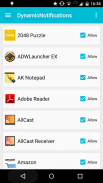




DynamicNotifications

Mô tả của DynamicNotifications
<b><i>DynamicNotifications</i></b> allows you to receive important notifications when your screen is off. When you miss a call or receive a new email/SMS, the display will discreetly light up to let you know, without needing to unlock the device. Most phones only have a pulsing notification LED that doesn't actually tell you anything about the incoming notification - with <b><i>DynamicNotifications</i></b>, you can immediately decide if something is important enough to act.
<b>FEATURES:</b>
* Notifications don't light up when your phone is in your pocket, purse, or face down to avoid accidental unlocks
* Select which app-notifications you'd like to receive via DynamicNotifications
* Change the appearance of the app (custom foreground/background color/image, show the date near the clock, change the main notification border style, and more)
* "Custom timeout": Select for how long DynamicNotifications should be shown <i>(Premium feature)</i>
* "Breathing notifications": Let not yet dismissed notifications reappear after custom intervals <i>(Premium feature)</i>
* "Night mode": Don't show notifications at night <i>(Premium feature)</i>
* "Hide additional details": Hide additional notification details (e.g. SMS text, sender) <i>(Premium feature)</i>
* "Use as lockscreen": Use the app as a replacement for your stock lockscreen <i>(Premium feature)</i>
* "Auto-wake": Automatically turn on the screen when you pull the device out of your pocket or pick it up from lying face-down (!) on a table <i>(Premium feature)</i>
* "Custom brightness": Select how bright the DynamicNotifications screen should be <i>(Premium feature)</i>
* "Edit swipe actions": Choose the action (e.g. unlock, dismiss, launch camera/custom app) for each swipe direction <i>(Premium feature)</i>
<b>HOW-TO:</b>
- Swipe right to see more details about the notification
- Swipe left to unlock the device (respects your unlock-security settings)
- Swipe up or down to dismiss the notification
<b>FAQ:</b>
- <i>How can I make sure the app is working correctly?</i>
Launch the app and follow the setup steps. Then, switch off your phone's screen and send an email to yourself from your PC. After a few seconds, the notification screen should light up!
- <i>The screen sometimes turns on to the lockscreen, even if my phone is in my pocket</i>
Please go to your phone's system settings --> "Security" --> "Device administrators" and tick the checkbox next to "DynamicNotifications". This will *only* allow the app to lock your screen, nothing else!
- <i>When I lock my screen, nothing happens!</i>
The app isn't a lockscreen replacement. It respects your security settings (PIN/Pattern lock) and only appears if you actually receive a new notification while the screen is turned off
- <i>Will the app become available for Android 2.x, 3.x, 4.x?</i>
The app is now compatible with Android >=4.0. If you're running Android 4.3, it will make use of the new "NotificationListenerService"-feature introduced in Android 4.3.
- <i>Why can't I uninstall the app?</i>
Please go to your system settings, select "Security", “Device Administrators” and uncheck the DynamicNotifications-entry. You will then be able to uninstall the app.
- <i>My phone starts talking to me when I enable the app?!</i>
This is a known Samsung-bug; Please go your system settings, select "Apps" --> "All" --> Samsung TTS engine --> Disable. If this isn't working, go to your system settings, "Accessibility", "Talkback" (make sure it's disabled), "Settings", and *uncheck* all options you see here.
Please let me know if there's something that doesn't work for you before leaving a review!
App formerly known as "ActiveNotifications"
</div> <div jsname="WJz9Hc" style="display:none"><b> <i> DynamicNotifications cho phép bạn để nhận các thông báo quan trọng khi màn hình tắt. Khi bạn bỏ lỡ một cuộc gọi hoặc nhận được một email mới / SMS, màn hình sẽ sáng lên một cách kín đáo để cho bạn biết, mà không cần phải mở khóa điện thoại. Hầu hết điện thoại chỉ có một đèn LED thông báo đập mà không thực sự cho bạn bất cứ điều gì về thông báo đến - với <b> <i> DynamicNotifications , bạn có thể ngay lập tức quyết định cái gì là quan trọng đủ để hành động.
<b> Các tính năng:
* Thông báo không sáng lên khi điện thoại của bạn có trong túi, ví của bạn, hoặc úp mặt xuống để tránh vô tình mở khóa
* Chọn app-thông báo mà bạn muốn nhận qua DynamicNotifications
* Thay đổi sự xuất hiện của các ứng dụng (tùy chỉnh foreground / background màu / hình ảnh, hiển thị ngày gần đồng hồ, thay đổi đường viền thông báo chính, và nhiều hơn nữa)
* "Custom timeout": Chọn trong bao lâu DynamicNotifications nên được hiển thị <i> (tính năng Premium)
* "Thở thông báo": Hãy để không thông báo sa thải chưa xuất hiện trở lại sau khoảng thời gian tùy chỉnh <i> (tính năng Premium)
* "Chế độ Night": Không hiển thị thông báo vào ban đêm <i> (tính năng Premium)
* "Giấu thêm chi tiết": Ẩn chi tiết thông báo bổ sung (ví dụ như văn bản SMS, người gửi) <i> (tính năng Premium)
* "Sử dụng như lockscreen": Sử dụng các ứng dụng như là một thay thế cho lockscreen cổ phiếu của bạn <i> (tính năng Premium)
* "Auto-thức": (!) Tự động bật màn hình khi bạn kéo nó ra khỏi túi của bạn hoặc nhặt nó lên từ nằm úp mặt xuống trên một bảng <i> (tính năng Premium)
* "Custom sáng": Chọn cách sáng màn hình DynamicNotifications nên <i> (tính năng Premium)
* "Edit swipe hành động": Chọn hành động (ví dụ như mở khóa, miễn nhiệm, ra mắt máy ảnh / tùy chỉnh ứng dụng) cho mỗi hướng swipe <i> (tính năng Premium)
<b> HƯỚNG DẪN:
- Swipe bên phải để xem thêm chi tiết về thông báo
- Swipe trái để mở khóa điện thoại (unlock tôn trọng cài đặt bảo mật của bạn)
- Vuốt lên hoặc xuống để bỏ qua những thông báo
<b> Hỏi đáp:
- <i> Làm thế nào tôi có thể chắc chắn rằng các ứng dụng đang làm việc một cách chính xác
Khởi chạy ứng dụng và thực hiện theo các bước thiết lập. Sau đó, tắt màn hình điện thoại của bạn và gửi email cho chính mình từ máy tính của bạn. Sau một vài giây, màn hình thông báo sẽ sáng lên!
- <i> Màn hình đôi khi lượt về vào lockscreen, ngay cả khi điện thoại của tôi là trong túi của tôi
Hãy đi đến các thiết lập hệ thống điện thoại của bạn -> "Security" -> "quản trị Device" và đánh dấu vào hộp kiểm bên cạnh "DynamicNotifications". Điều này sẽ chỉ * * cho phép các ứng dụng để khóa màn hình của bạn, không có gì khác!
- <i> Khi tôi khóa màn hình của tôi, không có gì xảy ra
Các ứng dụng không phải là một sự thay thế lockscreen. Nó tôn trọng cài đặt bảo mật của bạn (khóa PIN / Pattern) và chỉ xuất hiện nếu bạn thực sự nhận được một thông báo mới trong khi màn hình được tắt
- <i> sẽ trở thành ứng dụng có sẵn cho Android 2.x, 3.x, 4.x
Các ứng dụng bây giờ đã tương thích với Android> = 4.0. Nếu bạn đang chạy Android 4.3, nó sẽ làm cho việc sử dụng mới "NotificationListenerService" -feature giới thiệu trong Android 4.3.
- <i> Tại sao tôi không thể gỡ bỏ cài đặt các ứng dụng ?
Hãy đi đến các thiết lập hệ thống của bạn, chọn "Security", "Quản trị viên Device" và bỏ chọn DynamicNotifications nhập cảnh. Sau đó bạn sẽ có thể gỡ bỏ cài đặt các ứng dụng.
- <i> Điện thoại của tôi bắt đầu nói chuyện với tôi khi tôi cho phép các ứng dụng ?!
Đây là một tiếng Samsung-lỗi; Xin vui lòng đến các thiết lập hệ thống của bạn, chọn "Apps" -> "All" -> Samsung TTS engine -> Disable. Nếu điều này không làm việc, đi đến các thiết lập hệ thống của bạn, "tật", "Talkback" (chắc chắn rằng đó là vô hiệu hóa), "Settings", và bỏ chọn * * tất cả các tùy chọn mà bạn thấy ở đây.
Xin vui lòng cho tôi biết nếu có điều gì đó không làm việc cho bạn trước khi để lại một bình luận!
App trước đây gọi là "ActiveNotifications"
</i></i></i></i></i></i></b>
</b>
</i></i></i></i></i></i></i></i></b>
</i></b></i></b></div> <div class="show-more-end">































